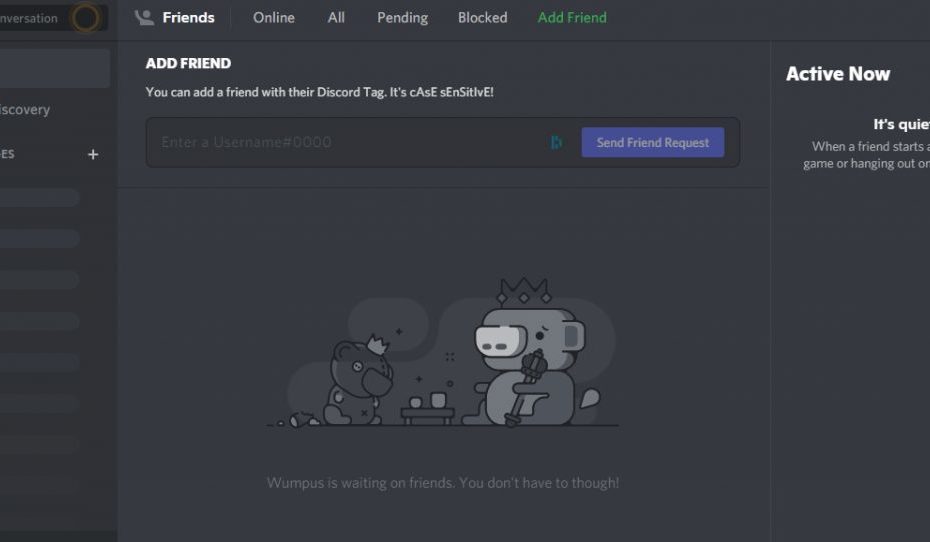How To Bold In Discord – And more!
If you are new to Discord, there are things you might not know yet. Some of your friends who have been using Discord for quite some time may already know the different sorts of formatting tricks. One of the first tricks in this tutorial you should learn is how to bold text in Discord.
Yes, bolding text in Discord (or even playing music in Discord) is possible as you have many formatting options. If this is the first time you have heard about the bold text trick, let this post guide you on how to do it.
Also, we have mentioned other text formatting options in this post that you might want to learn, like how to strikethrough, italicize, and underline on Discord.
Discord Text Formatting – Understanding Markdown
For those unfamiliar with the term markdown, it is a lightweight markup language introduced in 2004. The language comes with plain text formatting syntax and is easy to read and write. In the beginning, it only supports HTML. But now, Markdown is utilized in a simple text editor, producing rich text for writing messages. Moreover, Markdown is not visible as it works only in the background, formatting the text.
If you do not want to use markdown, insert your message in a single-line code block or multi-line code blocks and you should be all set.
A discord code block is a section of text that has a different color than the regular text. This makes the text more obvious to any readers, as well as provides an aesthetic appeal. The color of a code block can be changed by adding a “ symbol before and after the text to be changed.
Steps on How To Bold In Discord Messages
One way of getting attention in Discord is by using bold text or bolding a specific text. Surprisingly, Discord uses very simple formatting, which does not require any complex commands. All you need to do is to make a few clicks.
- Open Discord on your PC, Android, or iOS device. Click on the friend or group where you will send a bold message.
- Before typing the word to be bolded in the Discord chat, type double asterisks first. Then, type the words. If you want to bold the entire message, type two asterisks again at the end without space.
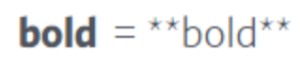 Your message will draw attention and stress your point more than regular text.
Your message will draw attention and stress your point more than regular text.
Making Your Discord Status Bold
Most Discord users prefer to write customized statuses on their channels. This function enables them to share with other users what they are currently doing or their present mood.
Using Discord custom status bold text and italicizing your status is possible. Customizing your status makes you feel ahead of others when it comes to using Discord.
However, it is not yet possible to stylize a status. Also, you cannot use the same process in bolding a message to make your status bold. Below are ways how to do it.
Look for a website that instantly transforms your standard text into bold. Follow the steps below:
- Open the bold generator website in your browser or you can use this one.
- Then type the status in the box provided.
- Copy the bolded status and paste it into your Discord status section.
- Your status will appear bolded.
Although Discord does not allow users to bold their status, you can do it through the help of a bold text generator website.
Bolding Text in Discord Using Your iPhone
For iPhone users, bolding a message in Discord is also possible. Again, the steps are as easy as when using a PC. Here are the steps on how to bold message in Discord using iPhone:
- Open the Discord app on your iPhone.
- Click the friend or channel to you will send a message.
- Type two asterisks first before typing your message, followed by the word or message you want to bold, and end with two asterisks. There should be no space between the asterisks and the first and the last word. It will look like this, **hello and goodbye**.
- Then, click send.
- The message you have sent through your iPhone is bold.
Steps on How to Bold Text in Discord Using Your Android
For Android users, learning how to bold In Discord is as simple as when using an iPhone or PC. The steps are almost the same.
- Open the Discord app on your Android Smartphone.
- Choose the user or channel you want to send the message to.
- At the beginning of your text, type ** and type your message and end it with **. Ensure there is no space between the asterisks and the words at the beginning and end of the text.
- Once done, click the send the message tab.
- ** If you need bold italics, insert the text you want to be italicized in bold between two sets of three asterisks, as in ***bold italics **.
You can bold one word only or the entire message.
Steps on Italicizing Words in Discord
You can use italics or bold italics for your message in Discord if you want to express sarcasm, or perhaps you just want to send an italicize message. The question is, how will you do it if there is no option in Discord? It is easy. You only need to select some characters. Below are the steps on how to italicize words in Discord.
- Open the app on your PC/Mac or laptop.
- Choose where you will write the italicized words.
- Type one asterisk at the beginning and end of your message. It will look like this *text*.
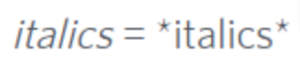
- Then click enter.
- You can then have bold italics as well.
Steps on Using Strikethrough in Discord
You cannot just type a key on your keyboard to strikethrough (cross out) the text. Instead, there are steps you need to follow to create a strikethrough text.
- Open your Discord app using your preferred device.
- Click on your friend’s name or on the channel you want to message.
- Create the message. Start your message by typing two tidal characters and end it with two tidal as well.
- You will find the tidal key under the Esc key or on the left side of the F1 button.
- Your message will look like this ~~word~~.
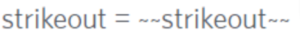
Underlining Words in Discord
Another way of formatting your messages in Discord is to underlined text. Again, the steps are quite simple:
- Launch your Discord app.
- At the start of your message, type two underscore characters and end it with two underscore characters.
- The message should look like this _word_.
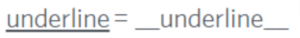
- Your message will now appear as underlined.
Steps on Combining Effects in Discord
Now that you know how to bold and italicize text and use strikethrough, you might be thinking if you can combine them to create a striking message. Below are steps on how to combine these effects.
How to Bold and Italicize Word or Message in Discord
If you want to bold italics to italicize your message, here are the simple steps:
First, open Discord and click on your friend or channel you want to message.
At the beginning of your message, type three asterisks and end your message with three asterisks.
The message will appear like this ***how are you?***.
How to Bold Italicize and Underline Text in Discord?
If you want to combine the three effects, follow the steps below:
First, launch the app and choose the channel and friend you intend to message.
Start and end your message with an underscore and three asterisks.
This is how it will look like _***how are you?***_.
Writing Spoilers in Discord
You can censor something in Discord by writing spoilers. It is possible if you are using the app on your Smartphone or your PC. Here are steps you can follow on how to write spoilers in Discord.
First, launch the app on your Smartphone or PC.
Click the name of your friend or channel you want to message.
If you want to keep the message between you and your friend or channel, then type double pipes before and after the message.
It should look this way ||I got your message||.
Discord will detect that you want to hide a text since it has spoilers. However, there is another way to write spoilers.
First, open Discord on your preferred device.
Choose your friend or channel you want to send a message to.
Type /spoiler at the start of your message.
Then, click enter to send the message.
To see the spoilers, double-click on the message, and it will reveal the text. It will appear with a grey background.
Formatting Using International Keyboard Layouts
Since Discord is used worldwide, some international keyboards may have different layouts. You can use the following keys if you don’t have the asterisks or tilde on your keyboards.
For asterisks, you can press Shift + 8 at the same time.
For tilde, tap on Shift + Backtick (‘)
But, this is not always the case. Check out below for some helpful tips for users with international keyboard layouts.
French (Belgium): Shift+$ (key right of ^¨)
German: Shift+[+] (key right of Ü)
French (France): * (key right of ù%)
Italian: Shift+[+] (key right of èé)
French (Switzerland): Shift+3
Spanish: Shift+[+] (key right of `^ (Spain) or Ԭ (Latin America))
Swedish: Shift+’ (key right of Ä)
If you use these alternative keyboard layouts and want to draw attention to your message, you need to adjust accordingly.
Most Discord users use the standard English keyboard, so this guide focuses on it, but we acknowledged other keyboard layouts. It means that you can do the formatting regardless of what type of keyboard you are using.
How To Bold In Discord – Final Words
Now that you know how to bold in Discord and do another formatting, your messages will surely draw attention and stand out. You can also use these formats if you want to promote something and you want to be noticed. If your friends are interested in learning how to bold, italicized, underline, and use strikethrough in Discord, feel free to share this post with them.